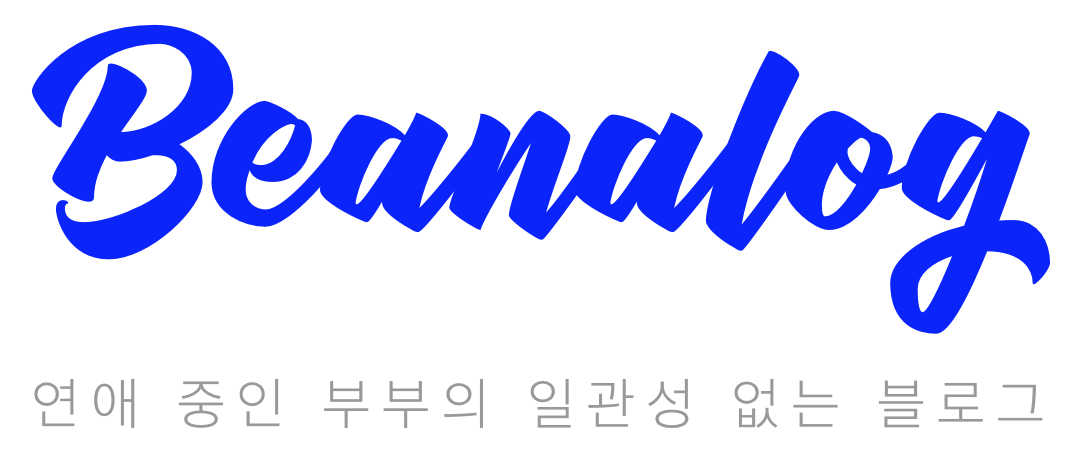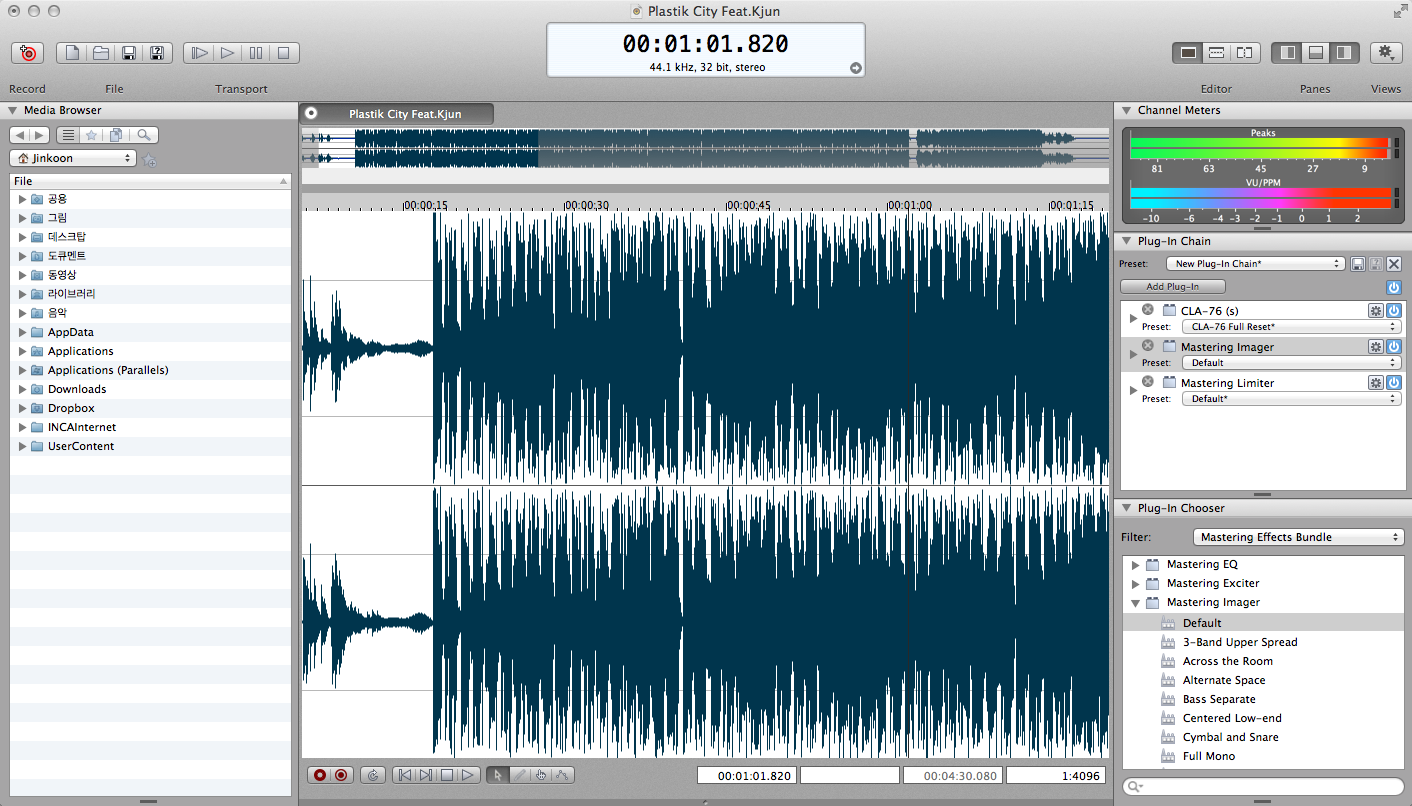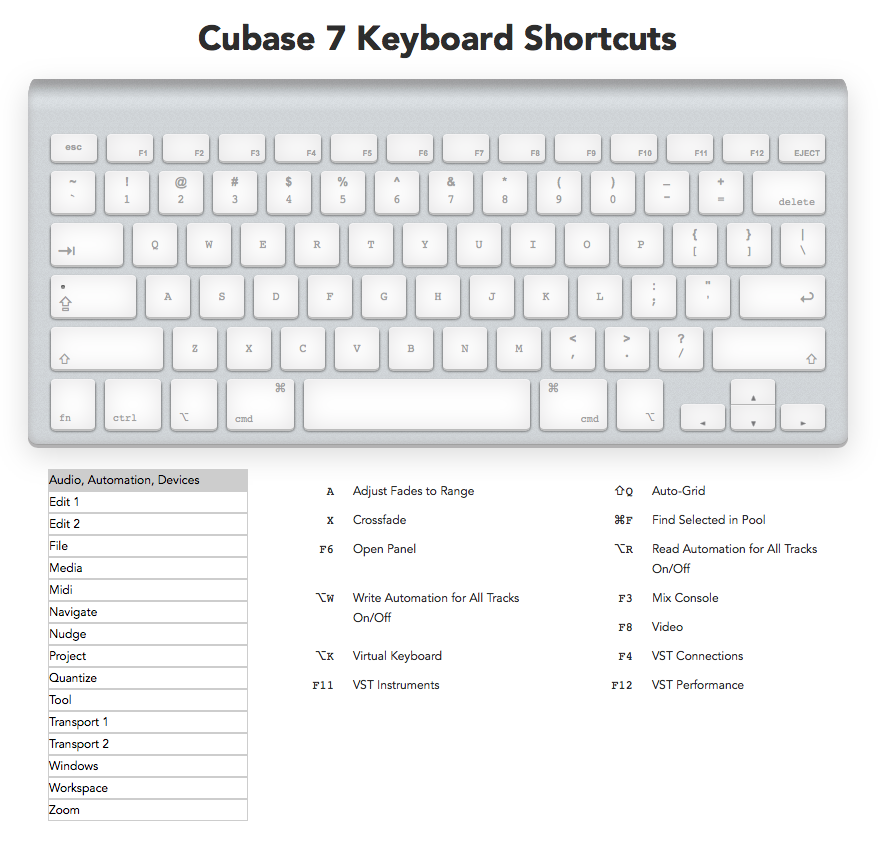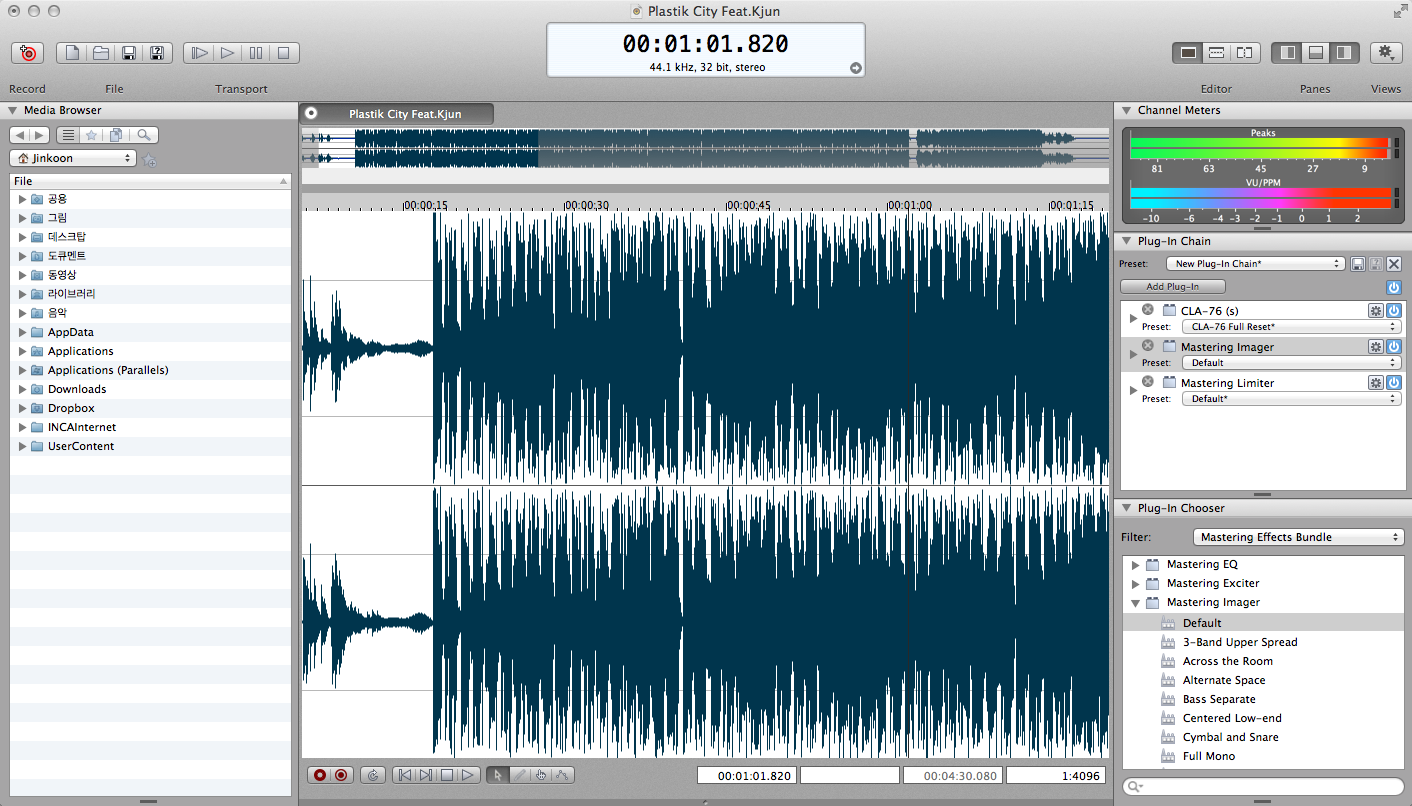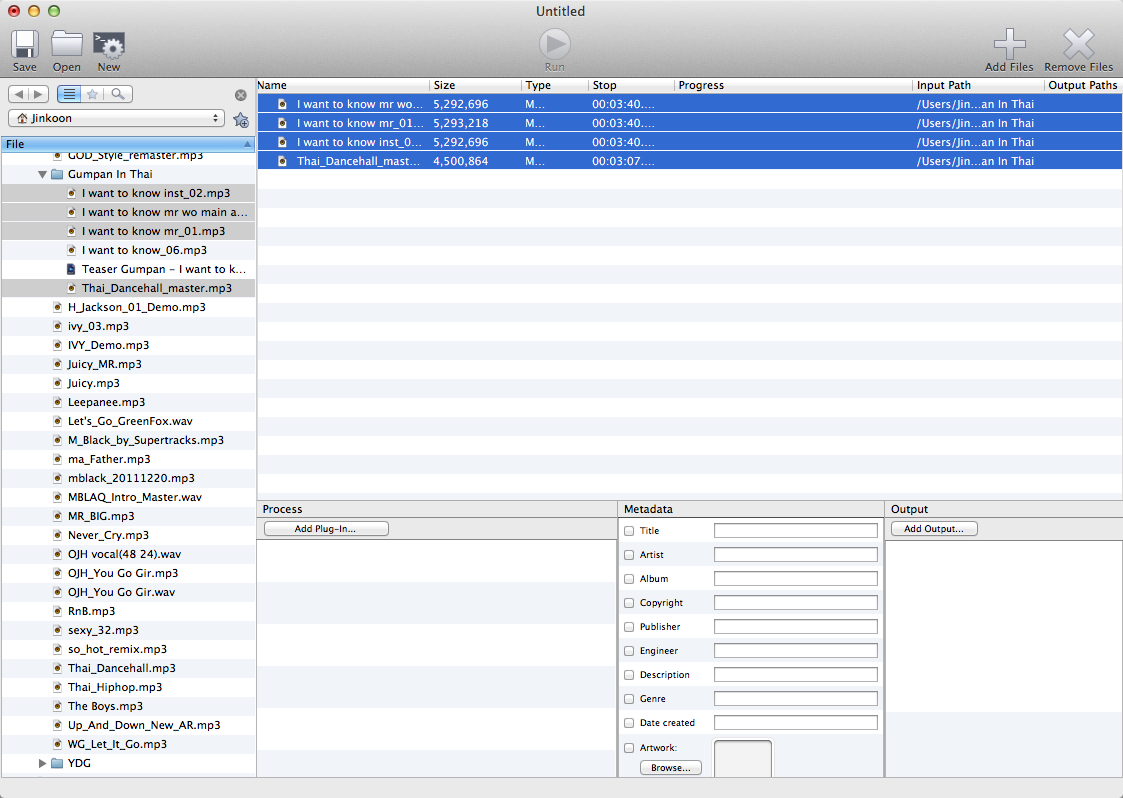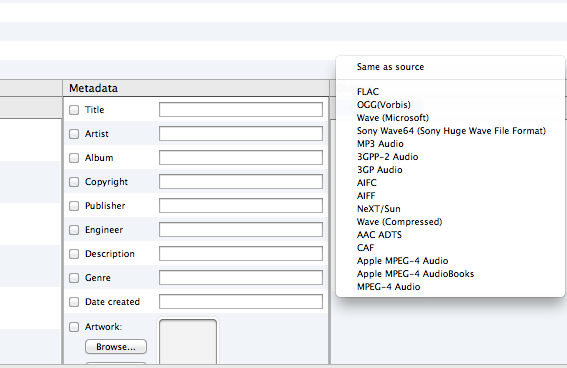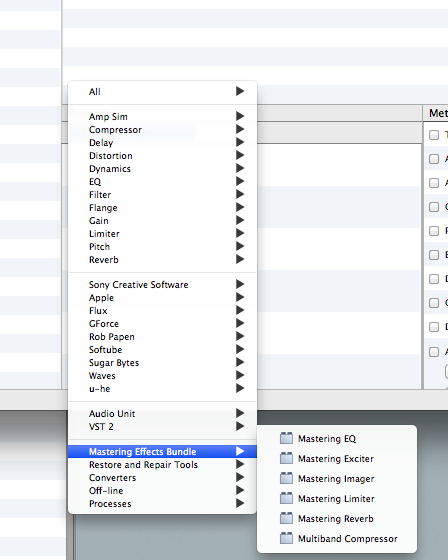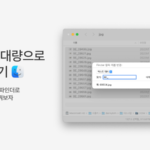가물가물한 기억이지만, 90년대 후반 부터 사운드포지를 사용해왔던 것 같습니다. 당시에는 샘플 소스 편집, SCSI를 통해 샘플러로 샘플 오디오 샌드,이펙팅 작업, 후반 작업 등을 항상 사운드포지를 이용했습니다.
사운드포지를 요즘도 사용하나? 하고 생각할 수 있습니다. 하지만, 지금도 꼭 필요한 이유가 있습니다. 간단한 오디오 편집 및 컨버팅을 위해 큐베이스, 프로툴 등의 DAW에서 오디오 파일을 import 하고 수정해서 export 하는 작업은 매우 번거롭습니다. 빠른 편집, 컨버팅을 위해 사운드포지는 항상 필요했습니다.
특히나 여러 오디오 파일의 일괄편집 및 이펙팅, 컨버팅 작업시 Batch Converter만한 효자가 따로 없습니다.
[Sound Forge Pro 10 for Windows]
사운드포지 10 윈도우즈 버전을 맥 버전으로 Cross grade 하였습니다. 새 제품의 50퍼센트 가격인 US $149.95이더군요. 패키지 버전은 운송비 추가 비용이 발생합니다. 그러므로 저는 다운로드 버전을 구입했습니다.
윈도우즈 머신에서는 여전히 사운드포지10을 사용하면서 맥에서도 사용할 수 있어 매우 쾌적한 환경이 되었습니다.윈도우즈 사운드포지는 11버전 까지 있지만, 아직 업그레이드를 해야할 이유를 잘 못느낍니다.
4가지 제품이 포함되어 있네요.
- Sound Forge Pro Mac 2
- iZotope Mastering Effects for Mac
- iZotope Nectar Elements
- Convrt 1.0
iZotope의 웬만한 플러그인을 다 구입해놔서 사용할지 모르겠지만, iZoptope 플러그인이 포함되어 있어 간단한 마스터링 작업에도 대응할 수 있습니다. 인터페이스가 깔끔해서 너무 마음에 듭니다.
Sound Forge Pro Mac 2
Official Website: http://www.sonycreativesoftware.com/soundforgepromac
윈도우즈 버전과 레이아웃은 조금 다르지만, 기능은 거의 비슷합니다.
- iZotope™ 64-bit SRC™ (sample rate conversion)
- iZotope MBIT+™ Dither (bit depth conversion)
- Volume
- Mute
- Normalize
- Mix
- Reverse
- Fade In/Fade Out (five curve types)
- Insert Silence
- Channel Converter
- Invert/Flip
- Supports up to 24-bit, 192 kHz, 32-channel audio
- Multichannel audio recording
- ASIO driver support
- Auto input monitoring
- Audio threshold record triggering
- Synthesis (simple waveforms and noise)
- Mastering Effects Bundle plug-ins, powered by iZotope:
- EQ
- Multiband Compressor
- Exciter
- Imager
- Limiter
- Reverb
- Restore and Repair Tools plug-ins powered by iZotope:
- Declicker
- Denoiser
- Declipper
- Nectar Elements voice processing plug-in powered by iZotope
- Zplane™ élastique Pro timestretch and pitch shift plug-in
- AU plug-in support (64-bit only)
- VST plug-in support (64-bit only)
- Real-time effects previewing
- File Properties
- Media Browser
- Meters
- Loudness Meters
- Plug-In Chain
- Plug-In Chooser
- Record
- Regions List
- Statistics
- Summary Information
- Absolute Frames
- Samples, Time, Seconds
- SMPTE Drop/Non-Drop
- SMPTE EBU/Film Sync
- Time and Frames
- Audio CD Time
- Time mode
- Event mode
- Pencil mode
- Envelope mode
- Metadata
- Multichannel file editing and processing
- Offline signal and effects processing
- Nondestructive signal and effects processing
- Peak
- RMS
- True Peaks
- Loudness: Momentary, Short Term, Integrated, Loudness Range
Convrt
Convrt는 Batch Converter를 따로 분리한 앱입니다. MAC에서는 괜찮은 컨버터 프로그램이 없어 아쉬웠는데, 딱 마음에 드네요.
Batch Converter를 사용하기 위해 Sound Forge를 띄우지 않아도 됩니다.
다양한 포맷의 아웃풋을 지원합니다.
플러그인을 insert해서 일괄적으로 파일을 편집할 수 있습니다.
최근 구입한 오디오툴이나 그외 앱 중에 가장 만족도가 높은 앱이 아닐까 싶습니다.
점점 윈도우즈와 멀어지게 되네요. 녹음실 윈도우즈 머신도 조금씩 말썽을 피우고 있는데, 머지 않은 시기에 맥프로로 업그레이드 할 수 있도록 열심히 일해야 겠습니다.